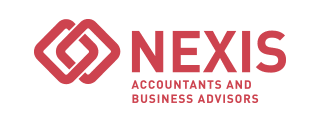Client Area
Access your secure Client Portal
Login
Accessing Documents
Your documents are always available for you so you can log in at any time to securely access what you need, when you need. Your shared folder and sub-folders contain all documents that have been shared with you.
TIP: Whilst you can quickly and securely access your portal from our website, we also recommend bookmarking the link for easy future access.
Uploading Documents
You can easily and securely share any documents with us using your Upload Folder. Simply drag and drop the document into the Upload Folder and within 15 minutes this will sync securely with our system and notify us that you’ve shared documents with us.
Note: There is a 500MB limit per file that can be added to the Upload Folder.
Request portal access
Don’t have your port access set up, please contact us today to set up your username and password.
Lost access or forgot your password?
You will need to use the email address that was invited to access the client portal to login.
Please contact the office if you have troubles logging in.
Watch now
Pay your invoices
Pay your Nexis invoices quickly and easily online through our QuickFee portal. Login below and follow the prompts.
Still need our help?
Don’t hesitate to contact us by phone or email for any troubleshooting whiletrying to pay an invoice online or upload a document.
Our staff will contact you within one working day.